21 Dec Using our Property Search Tool
TIPS AND TRICKS WHEN SEARCHING FOR A SEASONAL RENTAL PROPERTY
Many of our customers have grown accustomed to our prior listing search for seasonal rentals. We hope to provide some guidance on how to use the new search tool and highlight some of the new features.
[vc_separator type=’normal’ position=’left’ color=” thickness=” up=” down=”]
Google Map
The first feature you should see when you open the Seasonal Property listing page is the Google Map displaying each property with a pin. You can zoom in and out of the map in addition to seeing a preview of each listing by selecting the desired pin. As the search toolbar below the map is updated, the map will adjust to display those listings that meet the criteria.
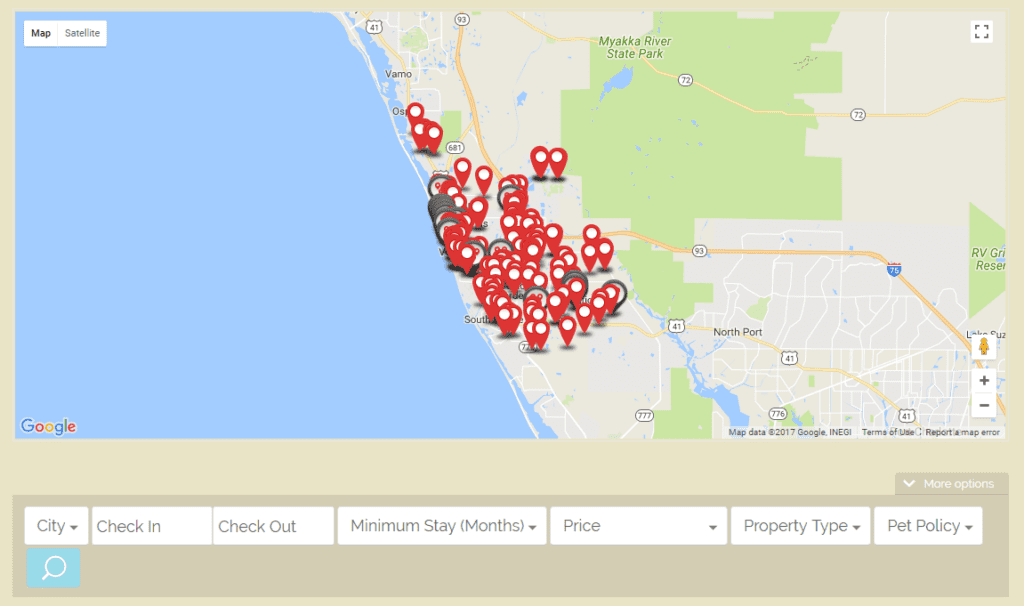
Google Map for Seasonal Properties
[vc_separator type=’normal’ position=’left’ color=” thickness=” up=” down=”]
Search Toolbar
Directly below the map is the Search Toolbar that may be used to filter the listing search. The primary view begins with filter options for City, Check In/Out Dates, Minimum Stay, Price, Property Type, and Pet Policy. The Minimum Stay is particularly important if you are searching for a 1-2 month rentals, as many of the condo associations require 3 month minimums. Using this search feature will help eliminate a listing showing as available during the desired months, but not available for only 1 or 2 months.
Additional search features are available by selecting the More Options link in the top right of the Search Toolbar. These added options include Community (e.g. Pelican Pointe or Venice Sands), Bedroom/Bathroom, Pool options, a generic Text Search, and more. These can be hidden again by selecting the Fewer Options link in the top right of the Search Toolbar.
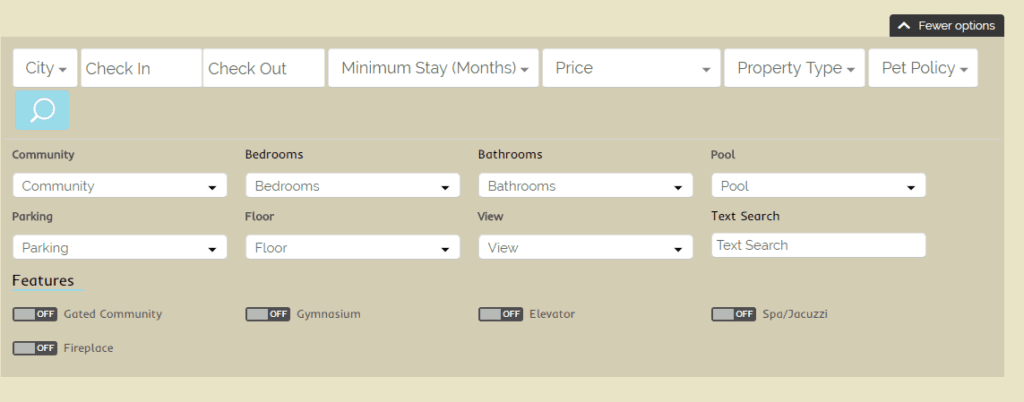
Search Toolbar with More Options
[vc_separator type=’normal’ position=’left’ color=” thickness=” up=” down=”]
Sort Options
Once you have set all the search criteria, scroll down and a preview of all the listings are displayed in a grid. At the top left will be the label Sort Options and you can select to sort the listings by Price, Number of Bedrooms, or Add Date. Select the category you wish to sort by and use the arrow to toggle between ascending and descending. The default sort is Price from highest to lowest.
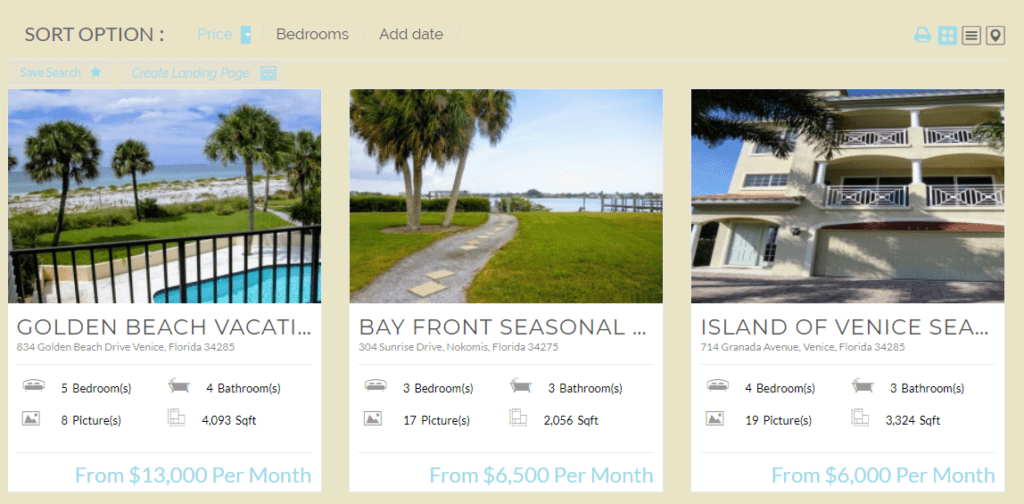
Listing Sort Options
[vc_separator type=’normal’ position=’left’ color=” thickness=” up=” down=”]
View of Listings
The listing preview of all the filtered rental properties can also be adjusted to fit your preference. The default is grid and you can see that selection at the top right (in line with the Sort Options) displayed in blue. There are 2 other options to preview listings: a list view and a map view as shown below.
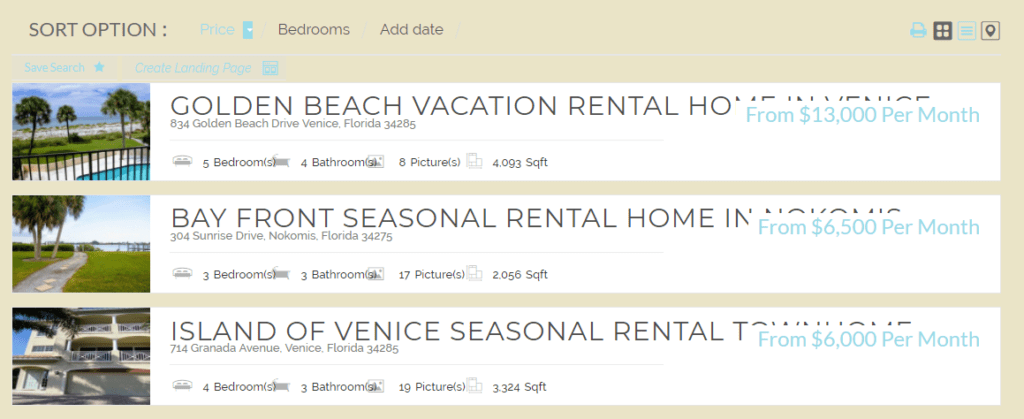
Property Search List View
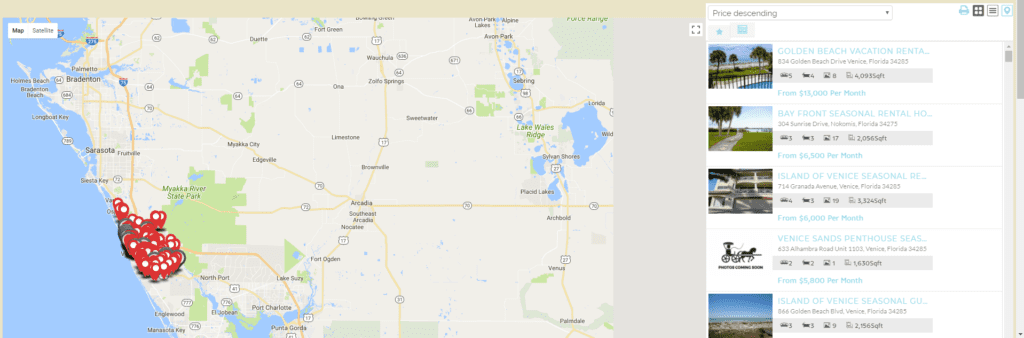
Property Search Map View
[vc_separator type=’normal’ position=’left’ color=” thickness=” up=” down=”]
Print Listings
We understand many of our customers still like to print hard copies to view the properties and discuss with an agent. This option now exists by using the Print option at the top right (in line with the Sort Options). After clicking the Printer icon, a new page will open with a printable format as shown below. Simply right click the page and select the print option to create a hard copy.
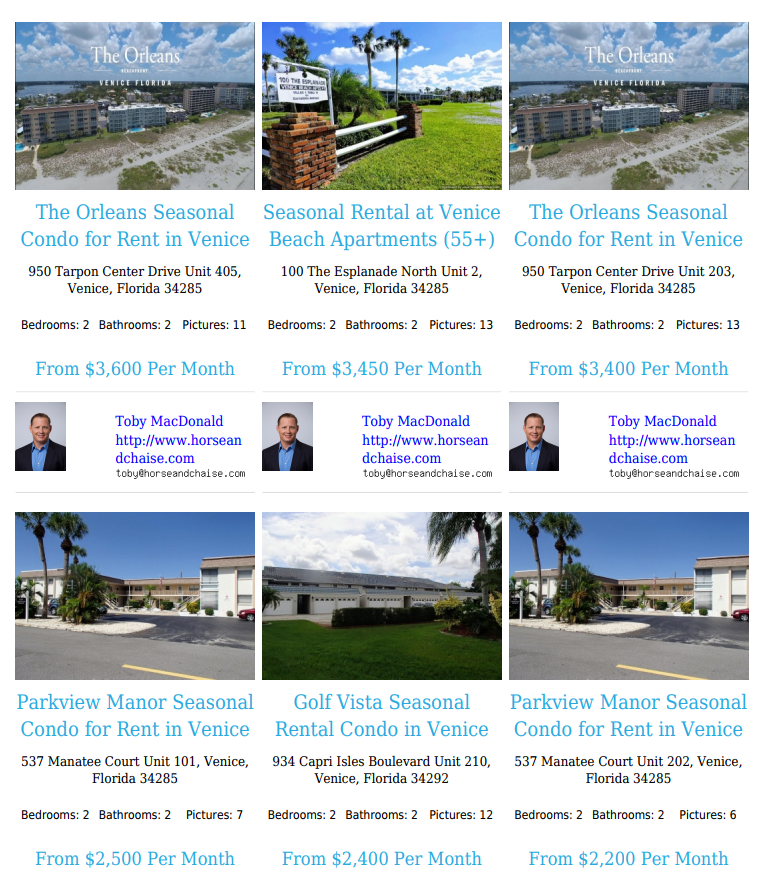
Rental Property Search Print
[vc_separator type=’normal’ position=’left’ color=” thickness=” up=” down=”]
Save Search
One of the most beneficial features we now offer is the ability to save your search and receive email notifications when any new listings meet your rental property search. The process is quick and easy. Once you have made your adjustments to the Search Toolbar, as described in the sections above, simply click the Save Search link located directly below the Sort Options as shown below.
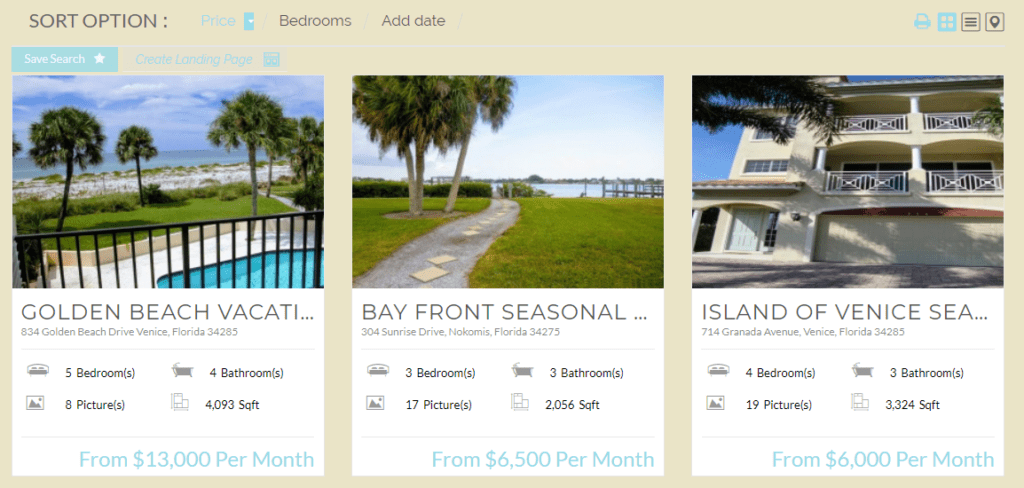
Save Search Feature
A Pop-Up will appear, as shown below, requesting you to name the search (e.g. 2019 Seasonal Rental Search). After you name the search, enter your email address in the field below and click the Register & Save button. If you already registered another search, select the Login & Save button and you can create multiple searches with different criteria. An email will be delivered shortly after with a password and confirmation of registry. In addition, you will receive periodic emails with new listings that meet your saved rental search. You may login at anytime to adjust the search criteria or frequency of emails by following the Save Search link previously described and logging in using the email and password provided. You may also unsubscribe from future emails by following the unsubscribe link located at the bottom of the emails provided.
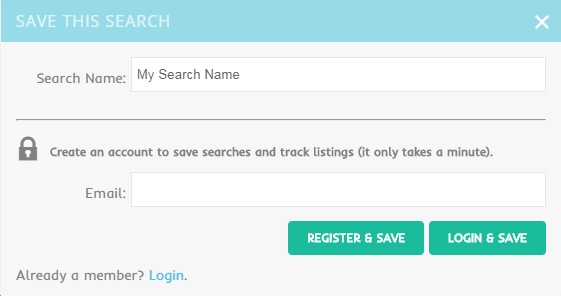
Save Search Registry
[vc_separator type=’normal’ position=’left’ color=” thickness=” up=” down=”]
As always, we are happy to assist you in setting up your saved search and begin receiving email notifications based on your desired rental property. Feel free to give us a call at the Horse and Chaise office at (941) 468-8566 and let us know how best we can assist you in your property rental needs.
Toby is locally grown and graduated from Venice High School in 1997. After wrestling at the University of Virginia, Toby returned to Venice where he taught at Venice High School for two years. Toby then moved to California where he had a 15-year adventure. He spent most of his time working for Acushnet Company managing the operations for the Titleist Gear division; overseeing the Sales and Operations Planning, Supply Chain Planning, Domestic & International Manufacturing, and Customer Service teams. In 2010, Toby earned his Master’s Degree in Engineering Management with a specialization in Lean Six Sigma. In June 2016, Toby returned to Venice to join the family business and earned his FL Real Estate License. He brings with him his wife and daughter Harper. During his down time, Toby enjoys playing golf, surfing, and training for triathlons.


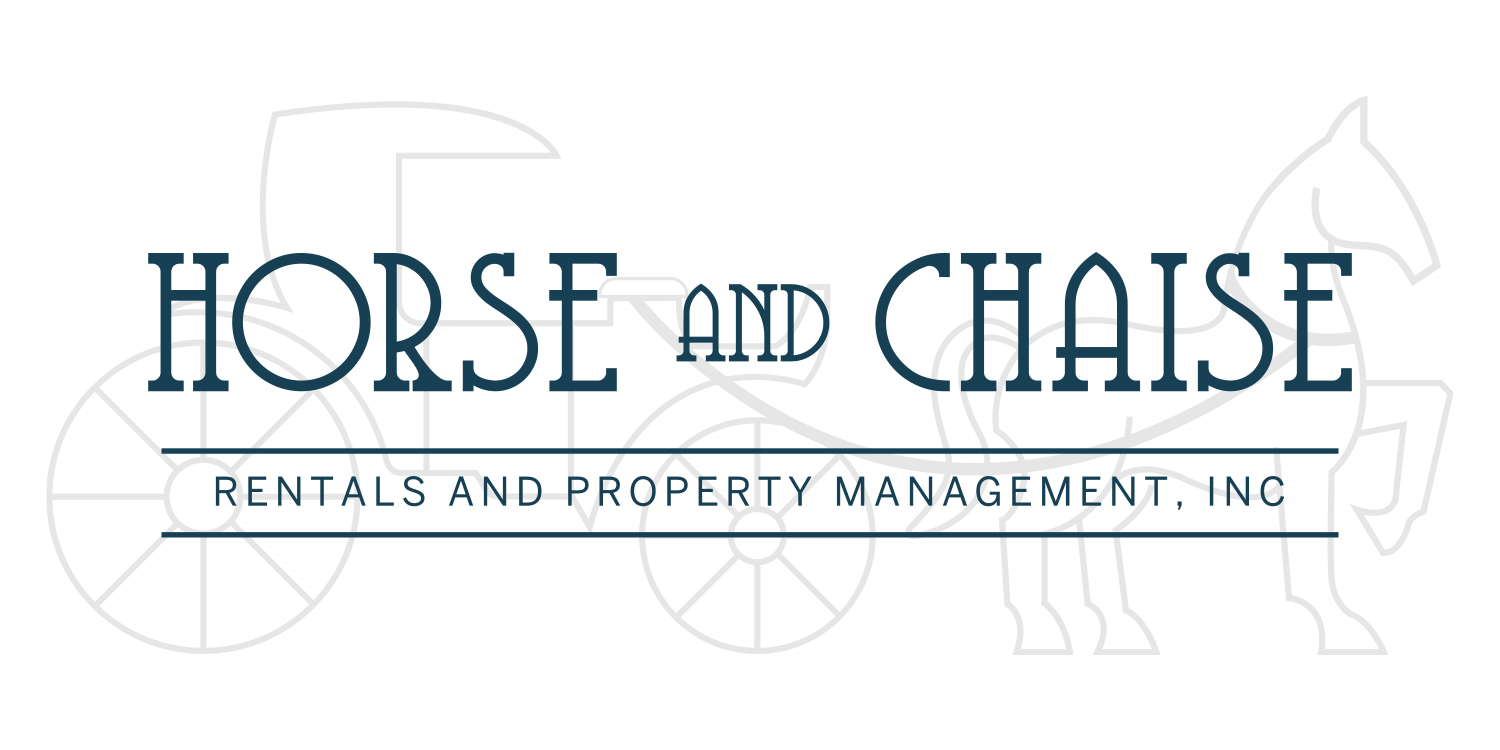

Sorry, the comment form is closed at this time.